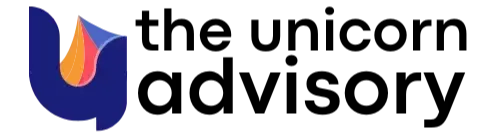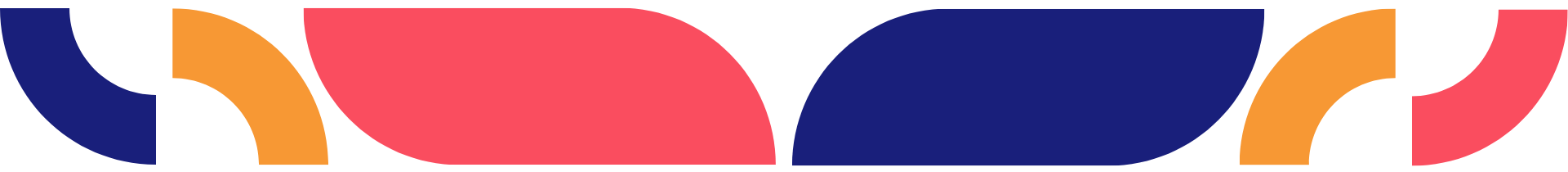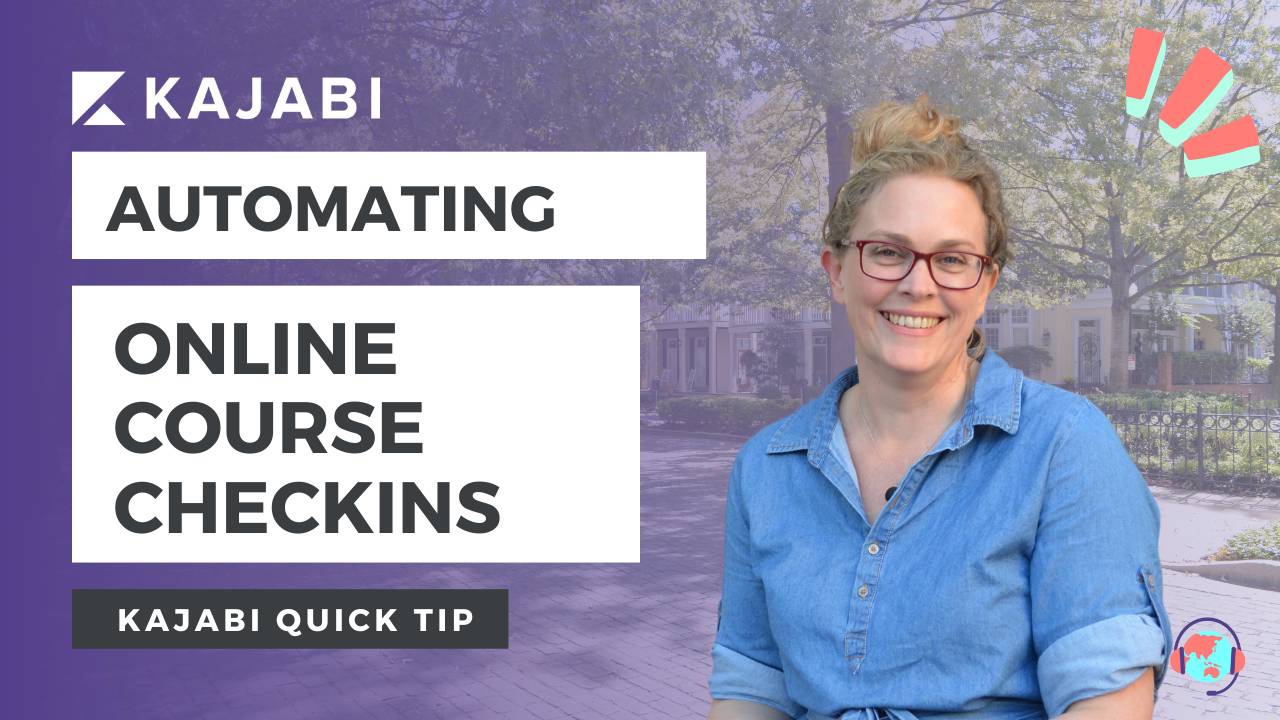
Kajabi Quick Tip | How to Automatically Send a Check in Email at The End of Each Course Module
Jan 16, 2023Welcome to Kajabi Quick Tips, your regular dose of Kajabi inspo.
Twice a week I share an actionable tip that's quick and easy to implement.
Use the step-by-step guide below or watch the video if you prefer to see what's happening on screen.
You'll learn more about Kajabi one quick tip at a time, so you can master the platform that runs your online business!
Just a heads up
Blog Posts from at The Unicorn Advisory may contain affiliate links, but I’m a no bullshit affiliate kinda gal, as you can read about in my affiliate disclaimer.
I only share products and services we use and love and would recommend, if there was affiliate program or not.
The few $$ we make from affiliate income, costs you absolutely nothing and goes straight to our family holiday fund ✈️ so my kids and I thank you💗
How to check in with students doing on-demand courses?
On-demand online courses are a fantastic way for students to learn skills at their own pace.
But without live feedback and check-ins, they may not have the completion rate you'd like (which means students potentially not getting the desired outcome!)
Luckily Kajabi has great automation tools you can use to check in with your students automatically as they progress through your course or training.
Set it up once and Kajabi will check in with every student for you, freeing up your time AND providing encouraging touch points for your students.
It works best for a course that will be taken from start to finish, but if you've got membership content you think this would work well for - it's exactly the same process.
Today's KQT
Creating automated check-in emails in courses/memberships.
We're going to set up an automation to automatically send an email at the end of each module.
Go to the course area and click into the last lesson in your module
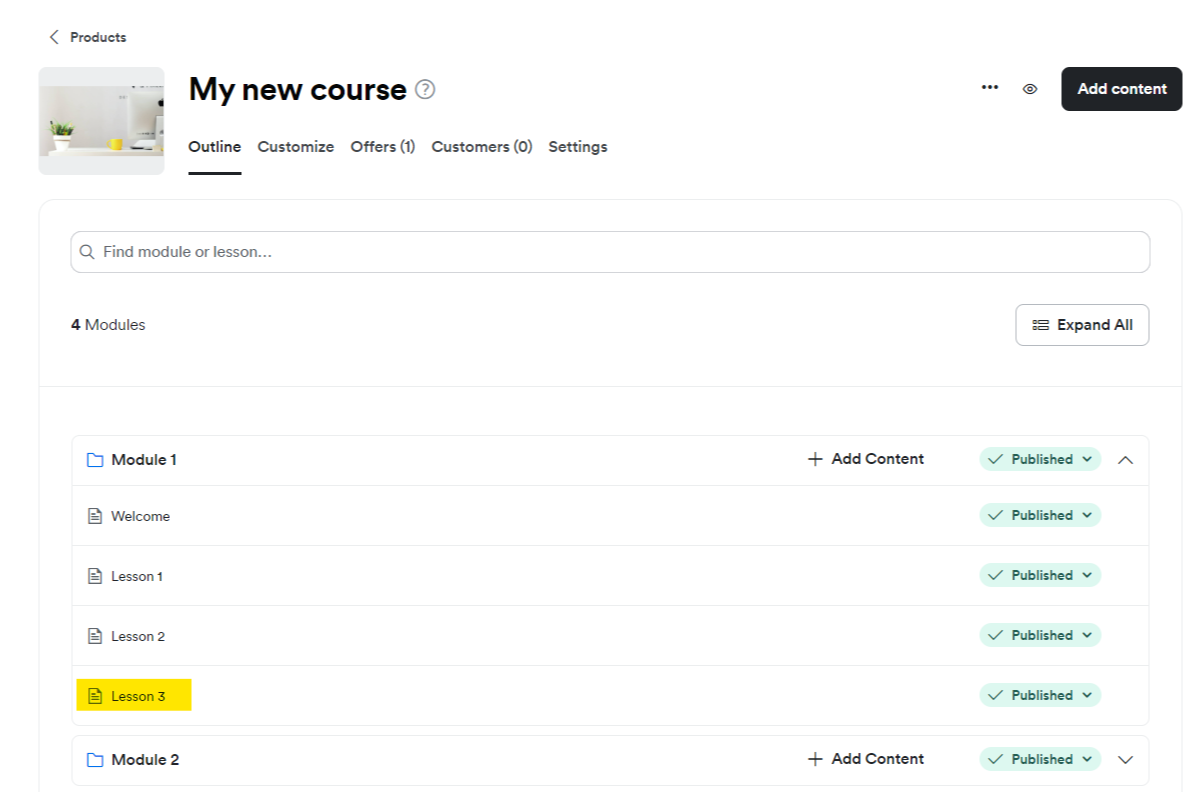
Click into that lesson to edit, then go to the last section: Automations.
Click on add automation.
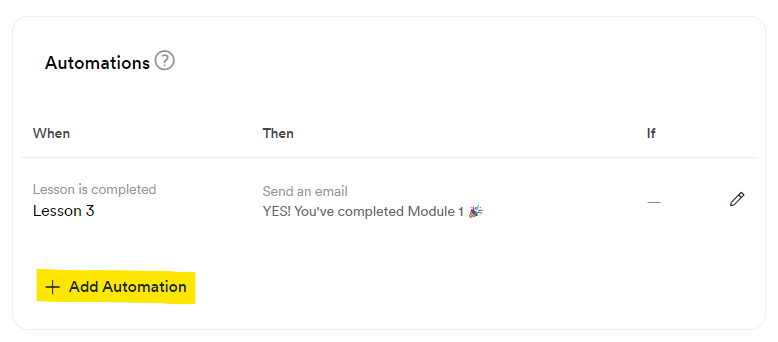
The automation you want to choose is:
When lesson is completed > Send an email.
Choose the option: To the person
Then write an email offering congrats for how far they've come.
Ask how they are doing with the work.
Remind them about any important steps they need to have completed before going to the next module.
Lastly let them know it's time to move to the next stage of the course.
You can add gifs or graphics if you like to add fun and excitement!

A personal check-in like this at the end of each module will help support your student and guide them through your program. It also helps them know they aren't alone and can encourage them to keep on working through.
Is this something you've implemented (or will implement in your programs?)
The best thing is - write the emails once and Kajabi will do all the work for you! I love automations 😍
Prefer to watch on video?
View this step-by-step Kajabi Quick Tip on video, if you'd prefer a start-to-finish screen share tutorial.
Want extra Kajabi help?
If you've got Kajabi questions, let me know what they are. Your question may become a future quick tip or YouTube tutorial. 👍
Unicorn Heroes
If If you'd like personal Kajabi help beyond these quick tips, I'd love to give you guidance inside Unicorn Heroes, my Kajabi support membership.
Every Thursday I do a live Q+A call and take questions from heroes, and I stay on the call until every question is answered!
There are loads of helpful resources and tutorials included with your membership as well.
Get your first month for just $10!
I'd love to become a 🦄 hero >>
One Last Thing...
Just in case you didn't see my email over the weekend, Liz Wilcox is hosting a 2 hour Welcome Sequence Workshop in a few hours from now.
If you've not updated your sequence in a while or perhaps you don't even have a welcome sequence yet (no judgment!), this is a hands-on workshop to help you get it DONE (like today!)
Join Liz at midday ET and use the power of automation to get your email sequence to lay down the welcome mat to all your new subscribers, so they feel right at home!

Cheers, Sue x
Your Trusted Kajabi Expert 🦄
Discover the secrets to using Kajabi like a pro! 🤫
Get a Kajabi Quick Tip in your inbox twice a week
We promise to keep your email and personal info safe. Unsubscribe at any time 🤍