The worst email you can get from PayPal as a membership creator

When you run an online business selling digital products, refunds are part of doing business.
Sometimes the person buying your course won't gel with you, perhaps they don't enjoy the content or find it valuable. Maybe they have buyers remorse and they couldn't really afford the program, so are asking for a refund.
For some course + membership creators, a refund request punches you in the gut and can even make you doubt what you're doing.
But what is even worse than a refund request?
A PayPal chargeback 😫
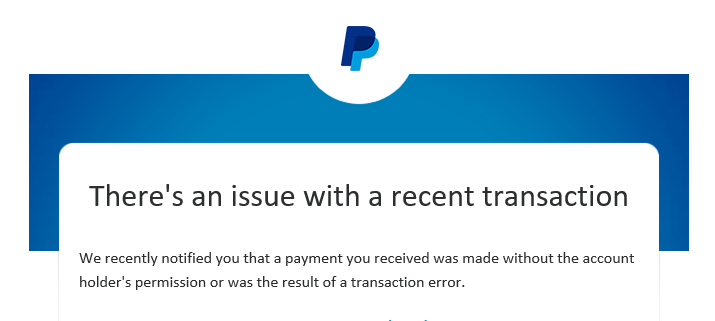
No notice. No warning. No request for a refund. 😲
The first you hear someone isn't happy is when they claim you've defrauded them!
It's incredibly annoying and frustrating, especially as it then means you have a dispute on your account, so you then have to fight with PayPal in order to keep your funds safe.
PayPal usually holds the funds until the dispute is resolved.
Thankfully, there are ways to protect yourself from the nasty chargebacks, especially if you have a membership or payment plan, that are really easy to implement.
In this blog I'm going to take you through step by step how to set up your checkout in Kajabi, to protect yourself from chargebacks.
A huge benefit of protecting yourself from chargebacks is that it also makes it SUPER clear for your customers, so they know and understand exactly how much they will be charged now and in future. Win, Win.
I recently had a chargeback situation and by showing PayPal screenshots of these elements on the checkout I'm sharing with you here, they resolved the case in my favour.
Feel free to use this for inspiration on your own checkout pages, to give you some peace of mind.
Clearly Defined Price
The clearer you can make your price the better - for you AND for your customers.
By default, Kajabi and many other checkouts will just put the price in the price area, for example, $37.00.
However, you can use the price text override field (this is in the offer settings under "price") to make it clearer.
This field is often helpful to use for marketing as well - to add a short statement to the price and make it more appealing - such as "Early bird offer expires Friday - normally $97 today only $47"
This field is the first field to show on mobile view for checkout pages, so I think it is a great idea to customise this and make the pricing clear.
See the example below:
Next, state exactly what will happen
This is especially important if it is a free trial or a low priced trial, so your member knows exactly how much they will be charged after the trial is over.
Again, the clearer the better.
If you are charging say $1 for the first 7 days, then $47 a month after that - state that clearly.
This trial pricing is stated in three places on the checkout, in the price override area AND in the first paragraph of the offer as you can see in the graphic below.
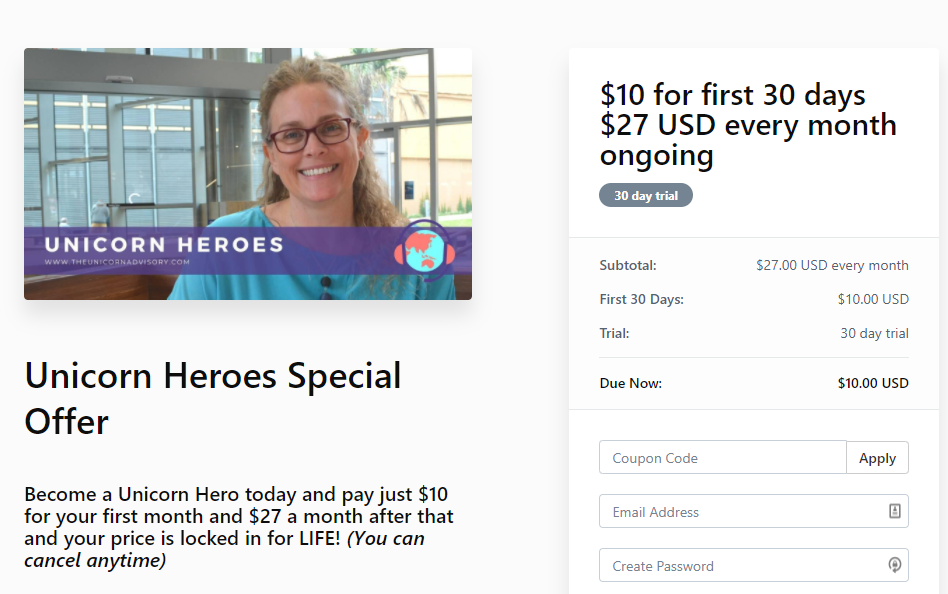
You can also do an optional change of the set up fee - so instead of saying set up fee, it says something like "first 30 days" as that is displayed next to where your trial charge will go on the checkout.
Terms and Conditions
This is probably the most important part of the checkout for memberships, where you have a recurring charge.
In the Kajabi checkout, you can add terms and conditions to the service agreement area and it will create a box with the terms, that your customer has to tick to agree to, in order to complete the checkout.
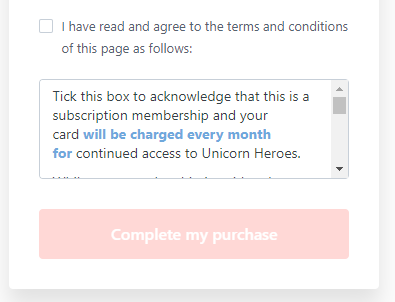
These are the basic terms we use in our membership checkout, feel free to copy them and adjust them to suit your own checkout/business. These aren't drafted by a lawyer or anything, but it was enough to hold up to a PayPal dispute (as well as the price being clearly displayed).
These terms clearly explain what will happen, that it is a subscription and they will be charged every month for continued access.
Tick this box to acknowledge that this is a subscription membership and your card will be charged every month for continued access to Unicorn Heroes.
While your membership is paid and up to date, you will be able to access the Private Facebook group for Kajabi tech support and workshops and the Unicorn Heroes training library
There are no refunds offered, however you may cancel your membership at any time by emailing [email protected], no later than 2 days before your next billing date.
Your subscription charge is locked in for the life of your membership. If you do cancel and rejoin, you will rejoin at the current price (which may be higher than your locked in rate).
Annual Payments
If you have a membership with an annual subscription, it can be a good idea to set up an email sequence with a single email to go out on Day 330 or 340 - around a month before the annual subscription will re-bill.
You can do this in automations:
"When offer is purchased" then "Subscribe to an email sequence."
(You will have to create the sequence first).
In the reminder email, tell your member that their membership is due to rebill - perhaps remind them about the great content available for them and how the membership will benefit them.
Setting this up when you have your membership for sale (even if you leave it blank the first time and write the email later) means you are far less likely to have people asking for refunds or even putting in a chargeback, as they expect the renewal to come and it isn't a surprise.
Summary
Protect yourself from PayPal and credit card chargebacks by:
- Clearly displaying your price and any trial offer on the checkout page
- State exactly what will happen after your trial offer - or when payments are expected on the checkout page
- Include terms and conditions in the service agreement area, reiterating payment charges and when they will occur (monthly, annually etc)
- Set up an email sequence to go 330-340 days after purchase for annual subscribers
Has this inspired you to update your Kajabi checkout pages?
Sue x
Discover the secrets to using Kajabi like a pro! 🤫
Get a Kajabi Quick Tip in your inbox twice a week
We promise to keep your email and personal info safe. Unsubscribe at any time 🤍







