Kajabi Quick Tip | Rename your sections + blocks to keep your pages (and email templates) organised

Welcome to Kajabi Quick Tips, your daily dose of Kajabi inspo!
Each weekday I share an actionable tip that's quick and easy to implement.
Use the step-by-step guide below or watch the video if you prefer to see what's happening on screen.
You'll learn more about Kajabi one quick tip at a time, so you can master the platform that runs your online business!
Just a heads up
Blog Posts from at The Unicorn Advisory may contain affiliate links, but I’m a no bullshit affiliate kinda gal, as you can read about in my affiliate disclaimer.
I only share products and services we use and love and would recommend, if there was affiliate program or not.
The few $$ we make from affiliate income, costs you absolutely nothing and goes straight to our family holiday fund ✈️ so my kids and I thank you💗
Do you find navigating bigger pages or email templates frustrating?
When you're working on a long website or landing page in Kajabi (or a long email template - like my Kajabi quick tips email template) it can be easy to lose your place if you don't rename your sections.
Very quickly the names of your sections (or blocks within a section) can look something like:
Text
Text
Text
Button
Text in Panel
3 Column Text
Text
Button
Image
Image
Text & Image
And it can be hard to navigate around your page - especially if you're re-ordering elements of your page. You have no idea which image is which and what text is what?
Today's KQT
Renaming your page and email sections for easier navigation
Today's KQT is super simple and will save you a lot of time and frustration when working on bigger pages and emails.
Instead of leaving your sections as the default (or whatever it was named on the template you're using), rename to something relevant to the section.
Go to each section and hover your mouse over, you'll see three dots appear. Click on the rename option.
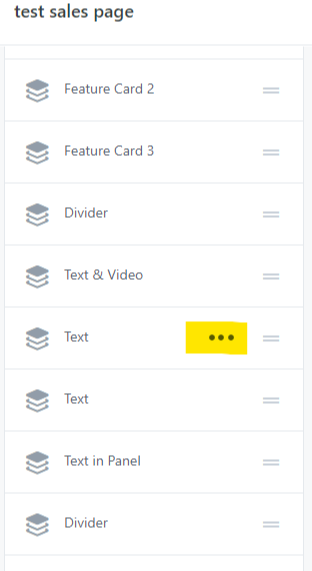
Once you click on rename the box will become editable and you can simply type over the text with your own and click on the tick to save.
Don't make it too long as it will go off the screen - shorthand is good.
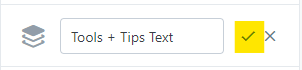
Don't forget the blocks within a section too!
Sometimes you won't need to worry, as your section may only have 1 or 2 blocks, but in longer sections, renaming each can be super helpful (especially for things like FAQ sections when you want to know which block refers to which questions so you can move them around!)
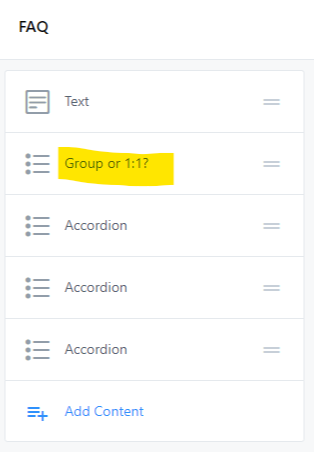
Renaming blocks and sections certainly isnt necessary - but it can absolutely help save you time and frustration - especially when you've not worked on a page in a while or it's a long page/email with lots of sections.
Let me know if this is something you do (or will be doing) in your Kajabi system 👍
Prefer to watch on video?
View this step-by-step Kajabi Quick Tip on video, if you'd prefer a start-to-finish screen share tutorial.
Want extra Kajabi help?
If you've got Kajabi questions, please let me know what they are. Your question may become a future quick tip or tutorial 👍
Click Here to request a tip
Get an Hour of Power
Kajabi is amazing, but with a platform this powerful, sometimes you might be wondering if you're setting everything up right? Or you could have a to-do list a mile long that's taking forever because you've got to learn each step.
If so, you might need to harness the power of a Kajabi expert to bring some sweet relief!
With an hour of power, I can often help you achieve what might have taken you days! Or look over what you've already got set up and make sure everything is linked up correctly and ready for launch.
Sometimes you just need someone to tell you the best way to set everything up and be a sounding board for your ideas.
That's where my Kajabi strategy hour of power comes in!
My Kajabi brain on your biz for a magical hour of action.
YES PLEASE! I wanna book this now >
One Last Thing...
Something to think about when you're working in Kajabi (and something I need to remind myself of CONSTANTLY) is...
How can I make this simple?
It's actually easy to complicate things...
and automation...
and add extra steps...
and all the cool stuff you could do.
BUT, often I see people doing this before they've even launched.
Focus on minimum viable THEN add the fancy stuff.
Automations are brilliant and I love them, but they do take time to set up and sometimes you may not get a return on your time.
You could spend days or weeks setting up the "perfect" system when that time may be better-spent marketing and getting more eyes on your offers?
Think about what MUST be done, what you'd like to do and then add in the cool/fancy stuff later, so you don't get stuck in the weeds of set up before you even get started selling 😄
And remember - a lot of that cool stuff you see the big coaches doing - they most likely aren't doing it themselves. They have a team or pay other people (like me) to set up all the cool stuff for them.
If you're doing all this on your own - simple is GOOD! (as it usually means DONE) 👍

Cheers, Sue x
Your Trusted Kajabi Expert 🦄
Discover the secrets to using Kajabi like a pro! 🤫
Get a Kajabi Quick Tip in your inbox twice a week
We promise to keep your email and personal info safe. Unsubscribe at any time 🤍






