Kajabi Quick Tip | How to use Kajabi's dynamic blog blocks on your Kajabi website or landing pages
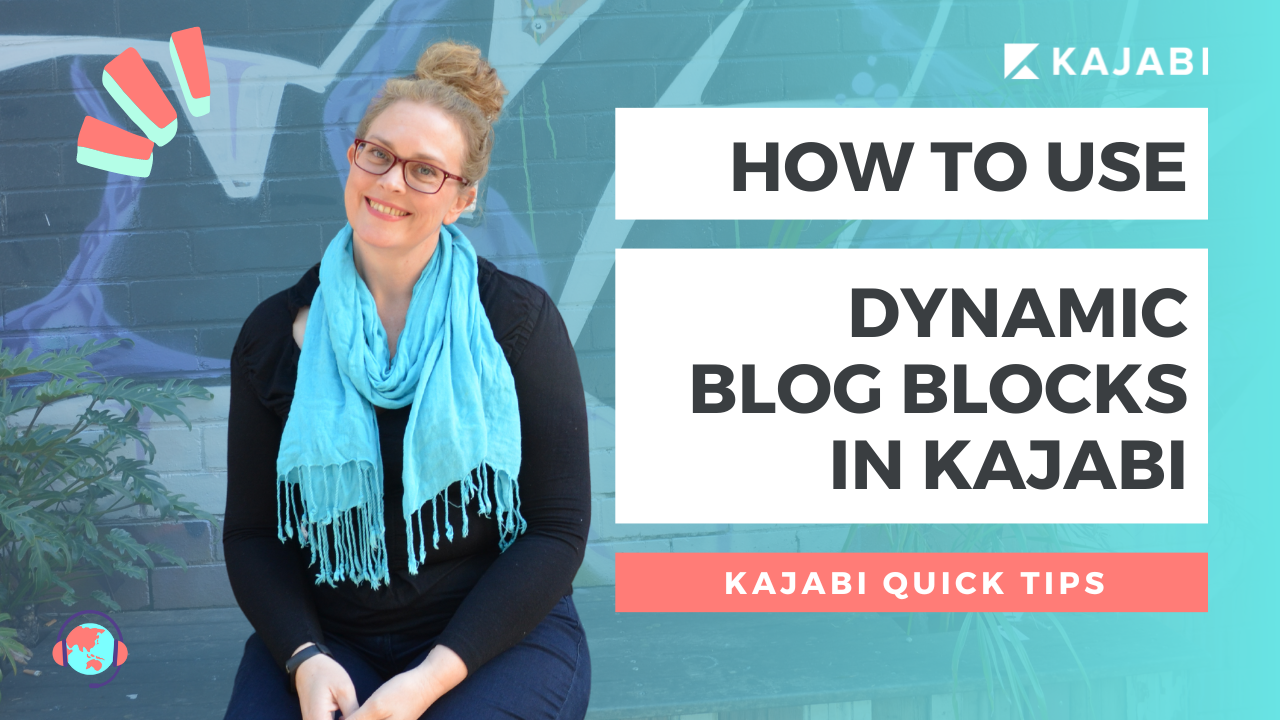
Welcome to Kajabi Quick Tips, your regular dose of Kajabi inspo!
Twice a week I share an actionable tip that's quick and easy to implement.
Use the step-by-step guide below or watch the video below if you prefer to see what's happening on screen.
You'll learn more about Kajabi one quick tip at a time, so you can master the platform that runs your online business!
Just a heads up
Blog Posts from at The Unicorn Advisory may contain affiliate links, but I’m a no bullshit affiliate kinda gal, as you can read about in my affiliate disclaimer.
I only share products and services we use and love and would recommend, if there was affiliate program or not.
The few $$ we make from affiliate income, costs you absolutely nothing and goes straight to our family holiday fund ✈️ so my kids and I thank you💗
Beautiful blog blocks!
Did you know Kajabi has a great automated way to display blog content throughout the rest of your site?
Blog blocks can be used anywhere you can add a Kajabi block and you can set these up to display your recent posts.
It just takes a tiny tweak to decide which post will show up.
And if you want to choose which blog posts are featured manually, I'll show you how to do that instead of using the automated feature.
You can use these blog blocks on your homepage or about page. Even add recent blog posts to the bottom of your blog post page, to highlight helpful recent content.
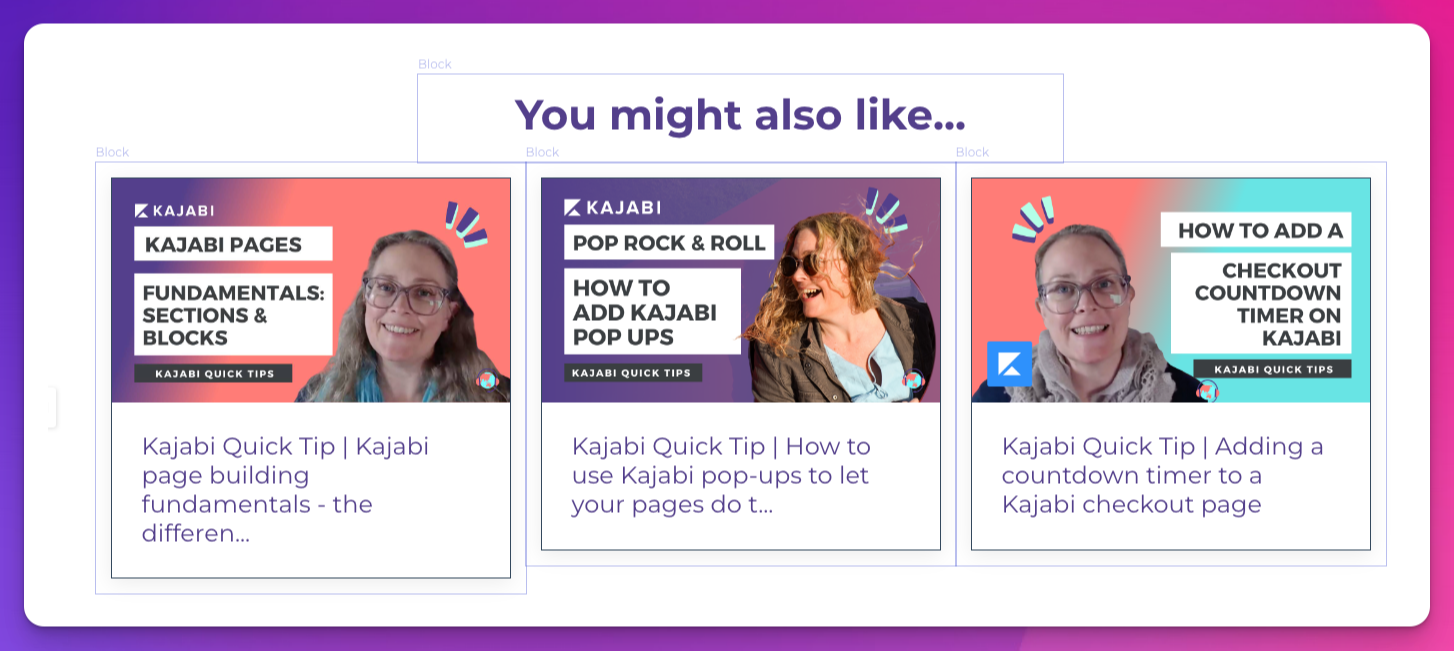
Today's KQT
How to use Kajabi's automatic updating dynamic blog blocks.
One of the section/block options for Kajabi pages is blog post.
You can either add a section containing 1, 2, 3 or 4 blog posts OR you can add a single blog post block to an existing section.
(see this quick tip about Kajabi sections and blocks if I've already confused you!)
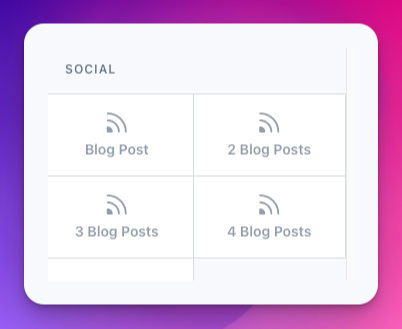
When you add blog sections, it will default the blocks to display the blogs in the order of recency.
For example if you choose the "3 blogs" section, the first one will be blog 1, the second blog 2, the third blog 3.
What this means is that block 1 will show the most recent blog post, block 2 the 2nd most recent etc.
As you add more blog posts, the content in these blocks will update automatically.
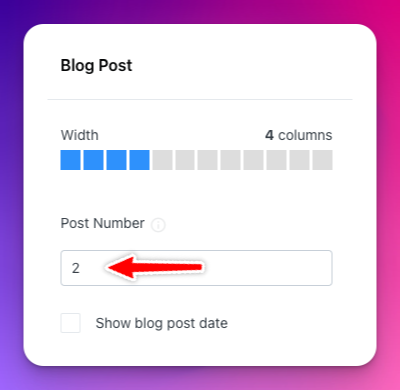
If you want to have more than 4 recent blog posts showing, you can add two sections and just update the numbers in each blog post, so it starts at 1, then 2, then 3, 4, 5, 6 etc.
You can also make any of the blog blocks bigger (say 8 or 10 columns wide) to highlight your most recent post for example.
You could also randomise number of each blog block so it won't show the three most recent, you could show blog 2, 5 and 8 or perhaps you want to have every second blog post. The choice is yours.
Just update the post number in each blog post area to your preference.
If you have two blocks with the same number - it will show the same post twice, so look out for that.
If you prefer to have a permanent blog post on your home page, about page etc - ie a specific post you choose, that doesn't update dynamically, you'll need to manually create your own blog block, using a card block or feature block.
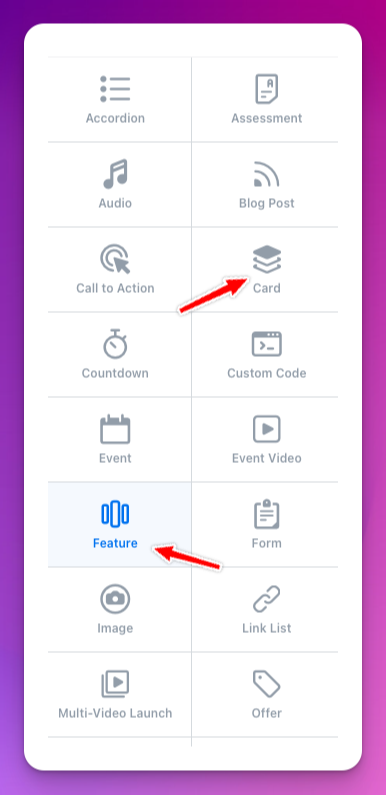
You can link that to the URL of a Kajabi blog post. Or if your blog is on a different site - such as Wordpress - you can link the card block or feature block image and call to action button, to the URL for the blog post on your other site.
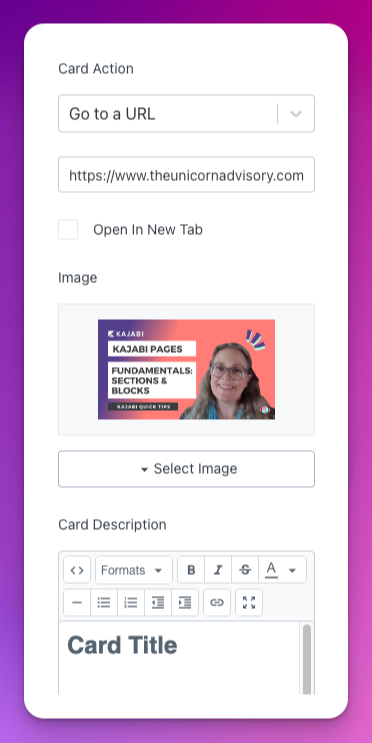
You can then add an image (your blog image), a quick summary in the text area and optionally, add a button to "read more".
Dynamic blog blocks are a great way to bring attention to the content you're creating and would like more eyes on and thankfully Kajabi makes it easy!
Prefer to watch on video?
View this step-by-step Kajabi Quick Tip on video, if you'd prefer a start-to-finish screen share tutorial.
Want extra Kajabi help?
If you've got Kajabi questions, please let me know what they are. Your question may become a future quick tip or tutorial 👍
Click Here to request a tip
Let's Get Shit Done together!
Are you going to be joining me this weekend for fun, frivolity and most importantly getting your Kajabi to-do list DONE?
The next Kajama Party #GSD Weekend is on February 18/19 and registration is now open.
It's a fun chill co-working weekend, that gives you the benefit of a Kajabi expert on hand in case you get stuck while working through your list, or you have questions.
Register for the #GSD weekend >
One Last Thing...
Just a reminder, the Kajabi Quick Tips newsletter will now be going out every Tuesday and Saturday, rather than a daily email and weekly summary.
As much as I loved the daily tips, it was a bit much to keep up with!
Thankfully there are already almost 30 tips in the archives and you can check them out any time HERE or watch the videos on YouTube HERE.

Cheers, Sue x
Your Trusted Kajabi Expert 🦄
Discover the secrets to using Kajabi like a pro! 🤫
Get a Kajabi Quick Tip in your inbox twice a week
We promise to keep your email and personal info safe. Unsubscribe at any time 🤍







