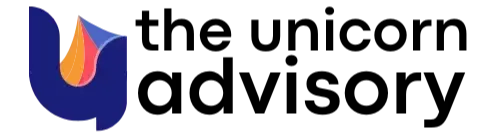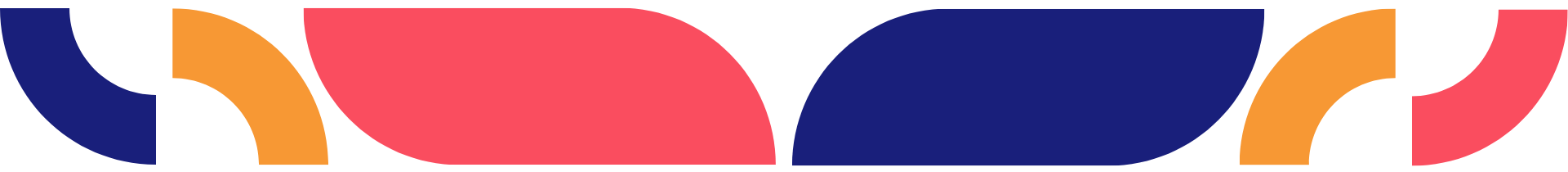Kajabi Quick Tips | How to increase or decrease the text font size in a Kajabi CTA button
Jan 26, 2023Welcome to Kajabi Quick Tips, your regular dose of Kajabi inspo.
Twice a week I share an actionable tip that's quick and easy to implement.
Use the step-by-step guide below or watch the video if you prefer to see what's happening on screen.
You'll learn more about Kajabi one quick tip at a time, so you can master the platform that runs your online business!
You'll learn more about Kajabi one quick tip at a time, so you can master the platform that runs your online business!
Just a heads up
Blog Posts from at The Unicorn Advisory may contain affiliate links, but I’m a no bullshit affiliate kinda gal, as you can read about in my affiliate disclaimer.
I only share products and services we use and love and would recommend, if there was affiliate program or not.
The few $$ we make from affiliate income, costs you absolutely nothing and goes straight to our family holiday fund ✈️ so my kids and I thank you💗
Today's a quickie as we're spending this Australia Day public holiday eating fairy bread and enjoying vege snag sandwiches (BBQ sauce and lots of onions please!)
We'll also be listening to the top 10 hottest 100's of all - since I'm officially now too old to even know most of the songs in this year's Hottest 100 😆😆
Making button fonts bigger?
There are no standard settings for increasing the font size of a Call To Action (CTA) button in Kajabi.
Just small, medium and large.
And large is as big as it gets, which is frustrating if you want it bigger!
Thankfully, with a tiny bit of code you can copy/paste, you'll have full control over your button font size. 🙌
Today's KQT
Changing the font size of the button text in Kajabi
Go to the page with the button you'd like to change.
Click on the button to edit it (or find the button editing area on the left-hand side)

Paste the following code into the button text area. As displayed below.
<span style="font-size: 35px;">your text</span>
Don't worry that it looks like code in the text field - the code won't show up on your page (unless you delete a bracket or something by accident).

Change "Call To Action Text Here" to whatever you'd like the button to say.
(be careful to only type over that text in the middle - don't delete any of the brackets)

Then update the number next to font-size, with the size font you'd like your text to be.
You can adjust this until you get it just right!
This button font size in the pic is 50px for reference.

One last bonus tip, if you want to keep this (and other codes/formatting) in a place you can quickly and easily reference, this is what I do...
Create a new blank landing page and set it to draft.
Call the page Code + Formatting Test (or whatever name you'll remember).
As you play with this button code and other design options, do it on your code + formatting test page, adding new sections for new things you're trying out.
Then if, it's 3 months down the track and you remembered you got a code somewhere, but can't remember where, just come back to your code + formatting test page and look for what you want.
For example you'll see the button is huge if you make it 50px, so it will help you keep everything in one place and make it easily accessible and replicable!
Prefer to watch on video?
View this step-by-step Kajabi Quick Tip on video, if you'd prefer a start-to-finish screen share tutorial.
Want extra Kajabi help?
If you've got Kajabi questions, please let me know what they are. Your question may become a future quick tip or tutorial 👍
Click Here to request a tip
Not yet using Kajabi?
Did you know you can get an extended 30-day free trial AND $800 in unicorn bonuses?
It's the perfect time to try out Kajabi and see if it's right for you!
Start your FREE Kajabi trial today!
One Last Thing...
You can use this same code to adjust the font size in feature blocks.
If you adjust the paragraph/body font size in settings on your page, it doesn't apply to the text inside a feature block and that font stays small.
To change it, just go into the source code area of the text box in your feature block and use this same code (remember to add </p> at the end of your text) and your feature block text size will update to whichever size you specify.

Cheers, Sue x
Your Trusted Kajabi Expert 🦄
Discover the secrets to using Kajabi like a pro! 🤫
Get a Kajabi Quick Tip in your inbox twice a week
We promise to keep your email and personal info safe. Unsubscribe at any time 🤍